Data Workspace/ Collaboration

Data Workspaces embrace analytical depth, collaboration, and simple sharing of curated artifacts, offering a flexible counterpart to traditional BI tools.
Data Workspaces
Data Workspaces embrace analytical depth, collaboration, and simple sharing of curated artifacts, offering a flexible counterpart to traditional BI tools. Rather than aim to enable self-serve data access across an entire organization (like BI tools), Data Workspaces enable more technical users to do extremely powerful and complex data work— and easily share results with anyone.
What is a Data Workspace?
Data Workspaces are tools for data analysis that share many of the same traits as traditional BI tools, but with a much stronger emphasis on flexibility, collaboration, and widespread sharing of artifacts. They move away from the drag n’ drop querying and dashboarding paradigms of BI and allow “Analytically Technical” users to connect multiple data sources, query & analyze in a very flexible environment, and publish curated applications or data documents to be consumed by an end-user— all in one tool.
That last piece is critically important. There are a lot of data tools. Enough that you, dear reader, are right now on a website that exists solely to inventory them all. Sometimes this specialization is powerful, but especially when it comes to exploratory analysis and data storytelling, it actually leads to fragmented and inefficient workflows. When’s the last time you had to screenshot a chart from an analytics tool and copy it into a doc or slide? Or the last time you ran a query in Snowflake and downloaded it as a .csv to load into a local Python environment or tool?
Data Workspaces unify the entire core analytics workflow end-to-end, from exploring, querying, and analyzing all the way to publishing results. They allow for fast collaboration and iteration at every step of the process, not just on finished products.
A complete Data Workspace does four things:
- Organizes Knowledge: A Data Workspace has a way to organize and browse published work. You can think of this as something akin to Notion, or Airbnb’s Knowledge Repo. This isn’t just a list of every project that’s been created or recently viewed, or a folder filled with one-off insights. These “Knowledge Libraries” must be curated, organized, and intentional. Without this, the “scratchpad” effect takes hold and it’s difficult to uncover trusted information.
- Provides a flexible analytics experience: Data Workspaces are built for limitless exploration. They have extremely flexible interfaces for doing analytical work, which is of course the meat and potatoes of the tool. “Extremely flexible” is open to interpretation, though this most often looks like a notebook experience— It just happens to be the perfect format for linear, exploratory, story-telling data work. Some tools embrace flexibility by supporting multiple programming languages, or the ability to interpolate data and rich text, or by integrating with a huge number of data sources. There’s no one box to check, but the analytics portion of a Data Workspace should enable very complex analysis and exploration with almost no limits— This is not drag and drop BI.
- Embraces collaboration, sharing, and publishing: A Data Workspace must have a way to take the outputs of an analytical project and condense, reshape, and curate them into a published artifact that can be easily shared with non-technical end-users. These artifacts can look like traditional dashboards, but often break that mold and come in the form of stories, documents, tools, and more. These artifacts are live and often interactive, not PDF exports or slide decks. They are similar to Data Apps, with one important difference: They are just one component of an end-to-end Data Workspace experience.
- Provides organizational control and infrastructure: Data Workspaces are designed for collaboration and deployment across teams, so organizational tools like version control, group management, and credential management are important. Specifically, this includes features like fine-grained access control, audit logs, pricing transparency, user permissions, and more. Similar to the mechanism for organizing knowledge, without these capabilities a hopeful Data Workspace becomes a scratchpad for one-off work, not a home for trusted insights.
Why use a Data Workspace?
Data Workspaces have the powerful combination of an analytics experience with a very high ceiling and a publishing layer that lets even non-technical users collaborate on and consume the artifacts of analysis.
Data Workspaces don’t necessarily enable analyses that were 100% impossible before their existence; complex and flexible analysis has always been possible to do. Data Workspaces just take something that used to be a process involving:
- 5 different tools
- Messy local environments
- Back-and-forth emailing of Export (1).csv's and screenshots
- Convincing a VP to pip install notebook to run a finished .ipynb
and makes it a process involving:
- One (1) tool
- Real-time collaboration and iteration on both analysis and finished product
- Sharing of live artifacts without exporting
When complex analysis is involved, using a Data Workspace instead of a multi-tool rube Goldberg machine is a more streamlined experience for everyone.
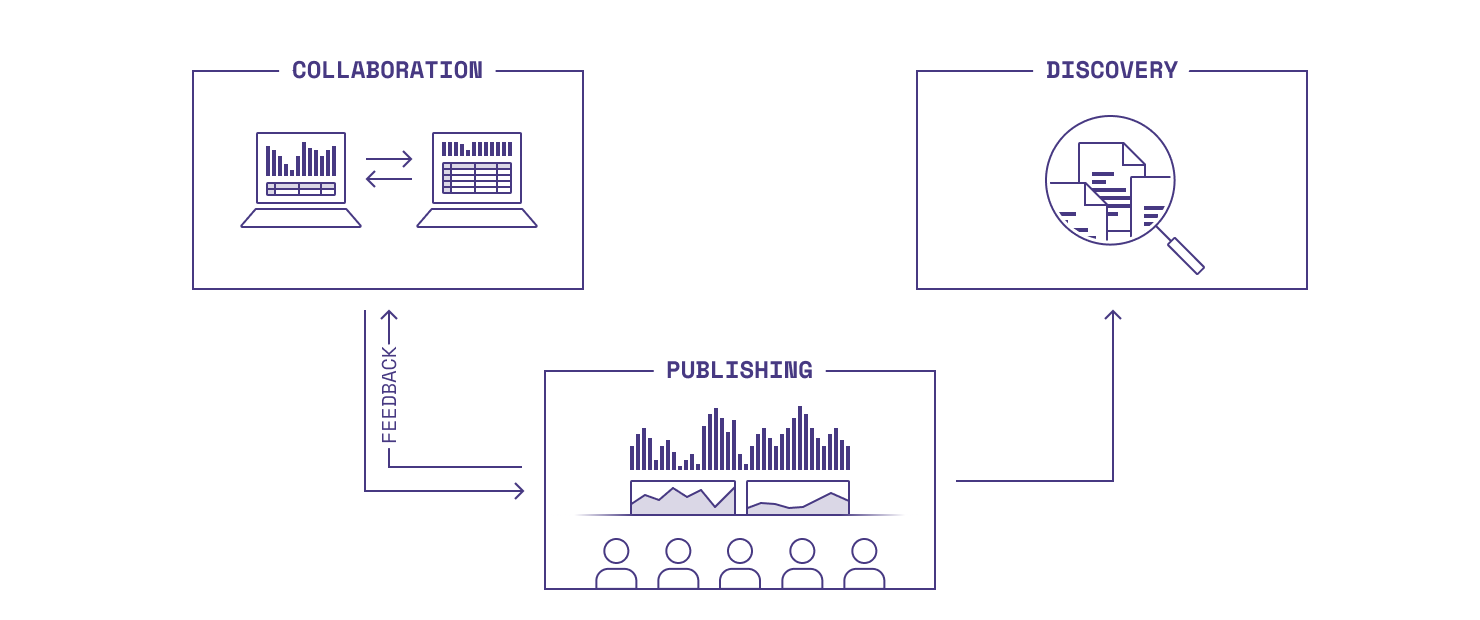
What’s the difference between a Data Workspace and a BI tool?
BI tools are great at self-serve analytics for an entire organization via point-and-click exploration and tiled dashboards. They are great for simpler analysis, but peter out when things get complex and are often not enough to satisfy the needs of technical data practitioners. Data Workspaces are instead built to grant “Analytically Technical” users the depth and power necessary for deeper exploration, complex modeling, and other things that simply cannot be done in BI tools.
It's also much more efficient to prototype new analytical projects and explore new datasets in a Data Workspace, rather than commit to the overhead of ETL'ing data and building a new BI model for something exploratory.
What to look for when choosing a Data Workspace?
If you’ve already decided that a Data Workspace would benefit your organization and are choosing between specific vendors, there are handful of items to consider:
- Languages supported: Some Data Workspaces are SQL only, whereas more sophisticated tools are polyglot and go beyond SQL into Python and R. Make sure you pick the right tool based on the preferred languages of your team.
- Performance & Scale: Almost any SaaS tool will be an upgrade from a local machine, but different vendors offer different compute resources and performance capabilities. Make sure that your workloads are able to run on the tool of your choice.
- Sharing capabilities: It’s important to evaluate a tool through the entire lifecycle of a data workflow, inclusive of its ability to help data teams share out insights to a stakeholder end user.
- Ease of getting started: A good Data Workspace will allow your team to connect to data and start writing code in just a few minutes, not hours or days.
- Pricing: There are many different pricing models available across the vendor landscape. Some tools charge flat fees, others meter based on compute usage. As always, it’s important you choose one that aligns to your organizational structure and the value you are getting out of the tool.
Featured Companies
Here are some amazing companies in the Data Workspace/ Collaboration.


