No code automation

No-Code Automation is an umbrella term for the process where primarily non-technical users create novel ways to share data between applications on a scheduled or triggered basis.
Overview of No-Code Automation
No-Code Automation is an umbrella term for the process where primarily non-technical users (i.e., those unfamiliar with SQL, Python or other scripting languages) create novel ways to share data between applications on a scheduled or triggered basis. Generally, the automation is meant to signify the amount of manual time spent performing low-level data entry, transfer, and manipulation tasks.
There are two ways to approach no-code automation: event-driven automation and data automation:
- Event-Driven Automation: This is automation where the singular data from a specific event (i.e., a customer has made a purchase in an eCommerce application) triggers a transfer of information to a separate application that creates an action (i.e., a Slack message stating that a customer made a purchase).
- Data Automation: This is automation where multiple pieces of data (i.e., all customer orders from yesterday) are transformed in bulk through either data cleansing, transformation, or enrichment before being sent to another application.
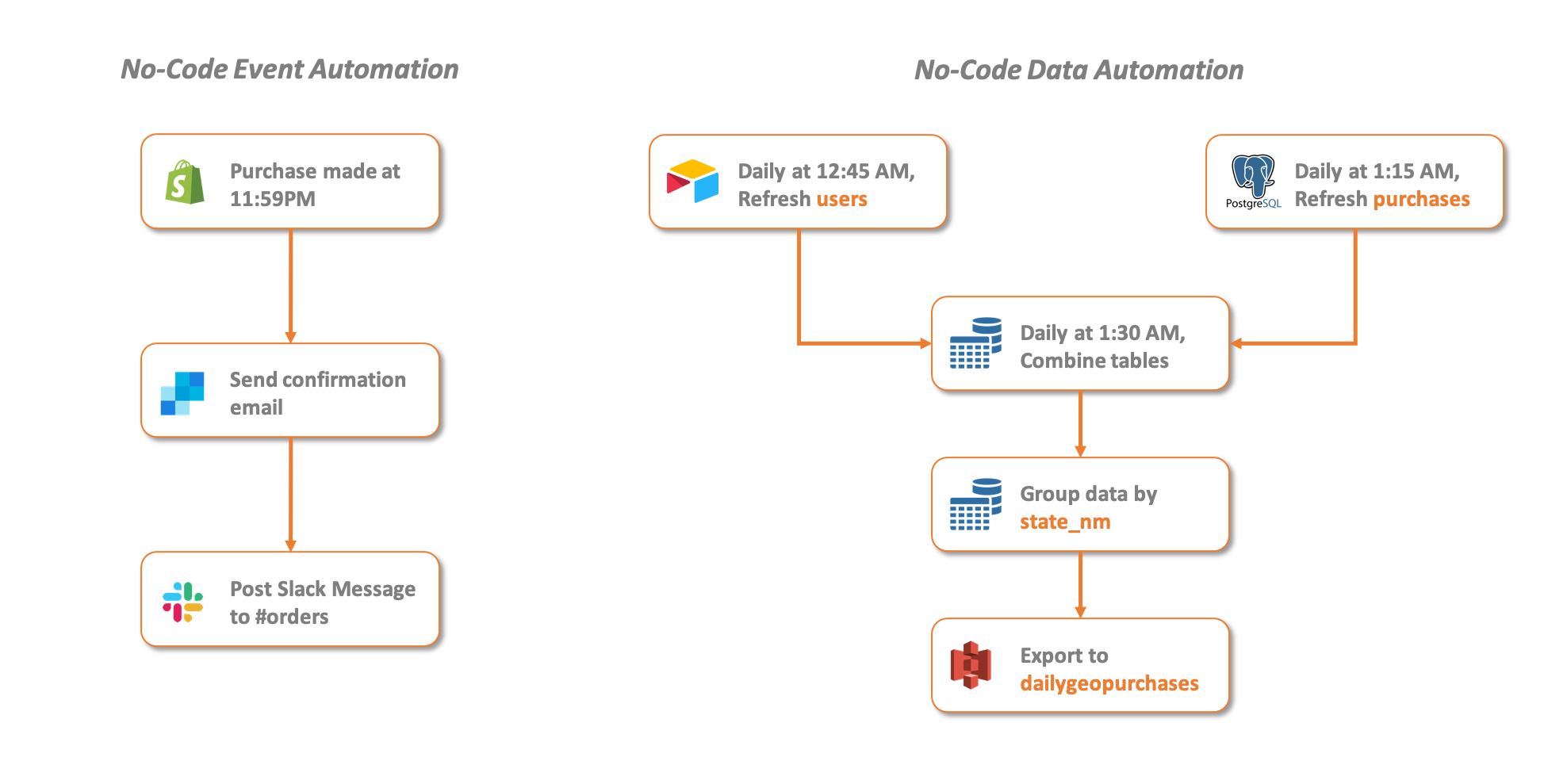
The reason that organizations use no-code automation is that there is a limit to the number of engineers available in an organization to respond to ad-hoc scripting requests from sales/marketing operations teams, product teams, etc. Additionally, there is a significant documentation burden to ensure that these scripts are maintained and the value is communicated to the non-technical stakeholders who are the primary users of the script.
Rather than spending time building a bespoke script that can send data events from one place to another along with custom documentation, teams can now leverage a number of off the shelf tools that simplify automation tasks.
Benefits of No-Code Automation for both engineering teams and non-technical users
Purchasing a tool that empowers non-technical users to solve their own automation challenges creates downstream optimization of an engineering organization; as a result, these non-technical users are able to be a force multiplier for business improvement.
Primary Benefits for Engineering Teams:
- Reduced Ad-Hoc Requests for Simple Tasks: Engineers are high-value stakeholders in an organization tasked with making improvements to an organization’s product or infrastructure at a systemic level. Burdening them with simple ad-hoc integration and automation requests reduces the velocity that an organization can enhance their primary product offering.
- Lower Infrastructure Complexity: Rather than maintaining a repository of scripts and processes that can potentially break or degrade over time (or, more likely, be misunderstood by one or more non-technical users using the script), engineering can focus more on ensuring the applications and/or the sourced raw data is clean and usable.
Primary Benefits for Non-Technical Users:
- Deeper Understanding of Systems: Through the automation build process, non-technical users are still problem solving and creating custom solutions, they’re just not using a coding language to do it. They’re understanding at a deeper level how these systems can interact and how the data needs to be structured to function as an end-to-end process.
- Business Transformation Velocity: Rather than setting up time with engineering to define business requirements, timeframes, and success criteria, business teams can use their existing application access and functions to create the automation process quickly. Additionally, if there is an issue, the business team themselves can fix it rather than burden engineering with bug fix requests.
- Embed Data As a Process Beyond Reporting: A majority of business users are used to consuming data in dashboard or spreadsheet form, which provides visibility but no actionability. Building automation reduces cycle time from potential problems to the creation of a solution.
How does a No-Code Automation tool fit into a modern data stack?
The way that a majority of a company’s mission-critical data infrastructure is designed today is to create robust processes for ensuring that large amounts of data can be trusted and used for business decisions at a company-wide level. In contrast, No-Code Automation tools are the flexible glue that ensures that these tasks can be performed without creating a massive technical process.
A good analogy for the main data infrastructure is the shipping industry: most large-scale data processes are large container ships shipping materials and goods from large port to large port. This process requires maintaining an incredible amount of logistical complexity and organizational discipline to ensure the shipping industry, and thus, the global economy keeps moving smoothly.
By comparison, these non-technical business users are small boat owners going from marina to marina or dock to dock. They need access to the different small pieces of data that make the journey from A to B possible, but there is more flexibility in how they get there and not as much emphasis on maintaining robust processes. However, just because these tools can be more ad-hoc in nature, teams should still use best practices like robust documentation, downtime alerting, etc.
What are some common No-Code Automation use cases for business teams?
There are a significant number of use cases for no-code automation tools, but here are a few examples of where teams start:
- Event Alerting: Send an alert when a SaaS subscription is purchased to the product onboarding Slack channel so that a customer has a seamless onboarding experience.
- Build Custom Data Analyses: Take transaction data for the last day of purchases, group them by product category, and send a digest to the CEO.
- Enrich Data On-Demand: Take customer demo request data and enrich customer data inputs with real-time marketing intelligence.
Emerging use case: Combination of No-Code Automation and other No-Code software as wholesale company infrastructure
An emerging trend for indie hackers and other creators is building an entire business infrastructure off of tools like Airtable (back-end interface / CMS) and Webflow (front-end interface) and using no-code automation tools to connect all of the processes together.
There is an intentional method to cobbling together multiple free or cheap easy to learn solutions with the goal to minimize the amount of time needed to test a product concept or service with the broader market- companies like Makerpad have created strong offerings based purely on the capabilities of these no-code tools. One of the key components to this success is the ability to use no-code automation tools to connect disparate tools together in ways that mimic programmed interfaces. This approach can scale over time, as well- rather than adding additional engineering talent to maintain an ever-growing codebase and automate additional manual employee tasks, these businesses are upgrading to automation plans that can support thousands and tens of thousands of additional automations per day with minimal time needed to deploy new capabilities.
This trend will only grow over time, as it democratizes the ability for any person, technical or otherwise, to quickly start a business and automate many of the glue tasks required to offer the product or service at scale.
Featured Companies
Here are some amazing companies in the No code automation.
Integromat lets you connect apps and automate workflows in a few click ...


